Do you want to avoid dealing with complex and outdated processes when managing your company’s expenses? Cash, credit cards, a myriad of receipts, and tons of paperwork? Well, I have an incredible solution for you and your company. Take a look at Mary and Richard’s story.
Imagine Mary, a cheerful accountant, and Richard, her tech-savvy colleague. Mary, known for her warm personality, is responsible for processing staff expenses. She handles petty cash, manually enters expenses, and provides change when necessary. Unfortunately, her process is tied to the end of the month, causing delays and frustration. Meanwhile, Richard, who recently took a business trip, is left wondering if he exceeded the social package limit. Mary can’t provide immediate answers, leaving Mary and Richard in the dark.

You’d be surprised how many companies still rely on manual, time-consuming, and error-prone procedures to record and process staff expenses. Many wonder how to solve the frustration and inefficiency. What is the alternative? Is it normal for month-end procedures to take up to 7-10 days? Are changes to high-quarter reporting a painful headache for your team? Can an ERP system handle this? And what about the budget for integrating a new operational system? Business owners who rely on Excel spreadsheets struggle. Yet they question whether they should invest in ERP to upgrade their business processes. What’s a return on such an investment?
Don’t underestimate the impact of small changes. An ERP system could streamline your workflow and maximize your company’s operational potential. At Sprinterra, we believe in valuing every colleague and providing them with tools that make their work enjoyable and efficient. That’s why we recognize the need for a smarter expense management process.
Odoo’s expenses module and Sprinterra’s customization bring transparency and ease to your expense management process. Say goodbye to manual entries and delays—let’s make your work routine enjoyable and efficient!
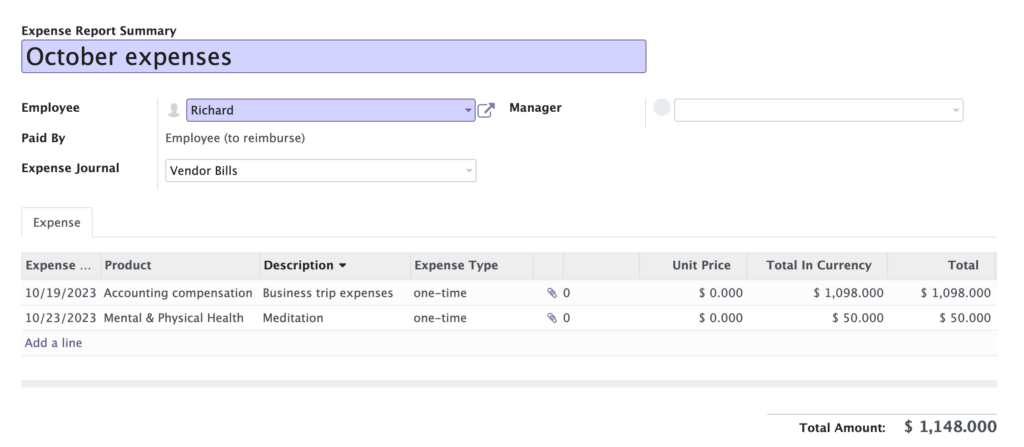
Another pleasant point is that users can control their expenses and check whether the company has refunded the whole amount.
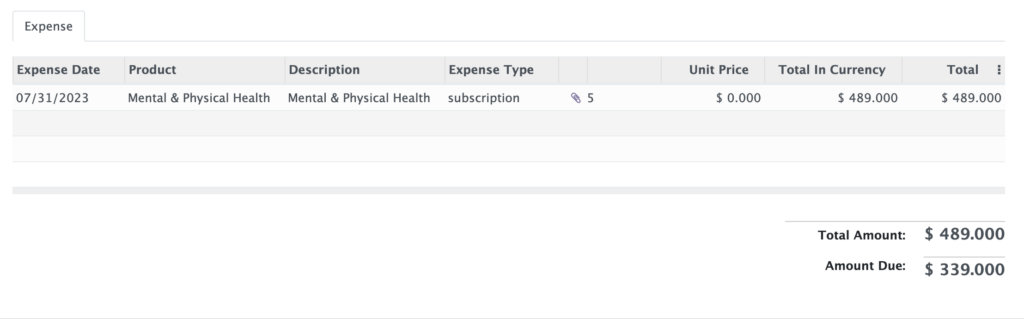
Sprinterra’s customization takes it further by offering expense types like Subscription and One-time, along with controls for maximum expense amounts. This tailored approach allows you to align the system with your unique needs.
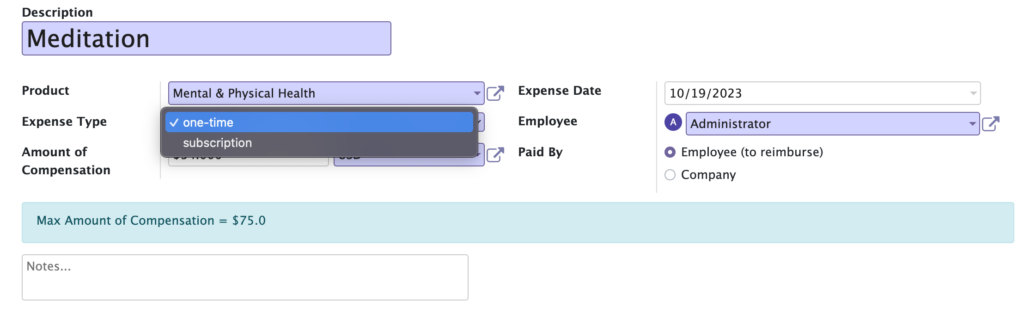
With Odoo and Sprinterra, your team gains the power to manage their expenses efficiently. They can easily track expenses and check whether reimbursements have been processed, ensuring transparency and satisfaction.
Contact Sprinterra Today!
Get the latest insights on exponential technologies delivered straight to you
© 2025 Sprinterra. All rights reserved.