Some people question whether the ERP system is the ideal choice for correcting data that has been entered. They might believe that it’s too cumbersome, but is this really the case? Let’s take a closer look at the process of document correction in Odoo.
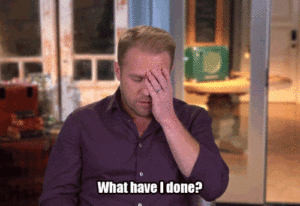
Even when the reasons to implement ERP are obvious, after pulling the trigger, we might start to wonder whether it was the right decision for the business. Here are the key questions we should be asking:1. Is it okay that month-end procedures take 7-10 days to complete?2. Is it normal that making changes during quarterly reporting, particularly during peak reporting season, are painful and time consuming for your staff?
These are complex and important questions to answer. Even minor inconveniences, such as adjusting entries, can be a warning sign that something is wrong. I’d like to examine a case study on how we can handle these issues using Odoo.
Meet Mary and Richard. Mary’s an accountant who enters expenses into the system and ensures that the numbers are accurate and correct. She needs to maintain communication with her colleagues, and track all costs in a document. One of the required fields in the ERP system is the cost center number, or departmental code, and Mary’s co-workers often forget to include this. Mary spends a lot of time chasing after these forgetful colleagues which can cause delays and can sometimes overload her at work.
Mary became upset with her colleague, Richard, when some “helpful” changes he made to her data entries created twice as much work for her. Richard had only been trying to help by correcting a minor mistake that he had noticed in her work. He had noticed that Mary had entered HR’s cost center code instead of the Marketing team’s code. He knew that Mary was very busy, and decided to give her a hand by adjusting the document himself. Unfortunately, there were other documents linked to the original document, and this led to a series of discrepancies in the system. Let’s have a closer look at the problems with the existing system.
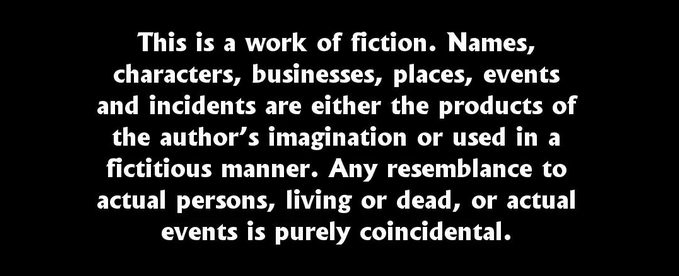
We firmly believe that every member of your team should be able to contribute to your overall success. Having the right tools to make meaningful contributions is a vital ingredient for this to happen. If everyone on the team can’t pitch in during peak periods, and individual members become overloaded, this is a sign that there are inefficiencies in the process. It might be worth reevaluating the tools you are currently using, and see if there are better alternatives.
So how can we allow every team member to share the load, but avoid the issues we saw earlier with Richard and Mary? Odoo has the answer. Once a document has been posted, it is still possible to make changes. This does require an open tax period and advanced access rights for users. In the screenshot below, you can see some examples of corrections to a document.
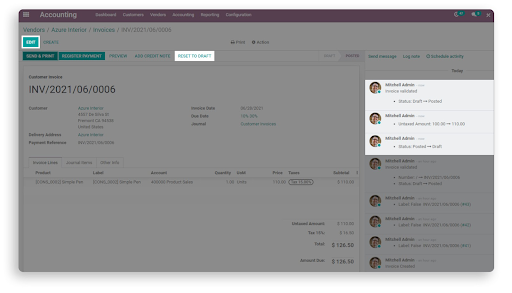
Making these changes is not difficult. The steps are as follows:1. Press “Reset to draft” and “Edit”2. Correct the document accordingly3. Press “Save” and “Confirm”
It is extremely convenient that all the changes are logged into a changelog which you can see in the right side column. So, if there are questions regarding changes to the document, the person who you would need to direct them towards is immediately clear.
Another nice feature is that you can set a reminder or schedule another activity in case something comes up or you’re unable to finish entering the data in one sitting. You can always come back and finish later.
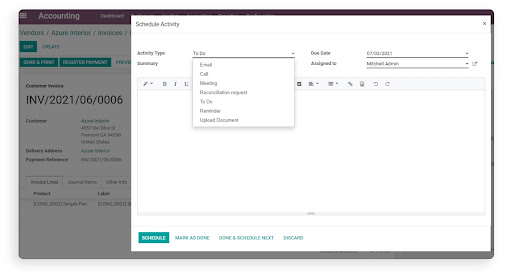
As the saying goes, the devil is in the details. The ERP system is just a tool to make your work easier and more efficient. Making corrections to entries in Odoo is quick and clear. Every member of your team will now be able to make adjustments to documents without fear of repercussions. They will be able to focus on achieving a goal together rather than worrying about the consequences of minor mistakes. Thank you Odoo!
Oleksandra Mykhalko
November 2021
Get the latest insights on exponential technologies delivered straight to you
© 2025 Sprinterra. All rights reserved.